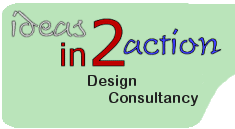








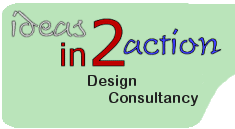 |
Contact Us | Location | About Us | Pricing | T's & C's | ||||||||
 |
 |
 |
 |
 |
 |
 |
 |
||
PIC-Logicator is now well established as the user-friendly, visual design software for programming PICs in the classroom. Control systems are created as flowcharts by dragging commands onto the screen and drawing routes between them. Command instructions are set by simple mouse clicks. Drawing the program on screen clarifies the logic of a control system, especially the use of repeat loops and sub-systems. When the program is test run, de-bugging is made easy as each command is highlighted as it is executed, and a live window monitors the state of inputs and outputs. PIC-Logicator software provides a full range of control operations: switching outputs, sequences, timing, counting, using feedback from digital and analogue sensors, sub-systems, logical and mathematical functions. Interrupts provide parallel processing. Commands are also included to make use of specialist features of a PIC, such as: accessing the chip’s EEPROM memory; putting the chip into low-power mode; outputting information to a serial device such as a printer or LCD screen. |
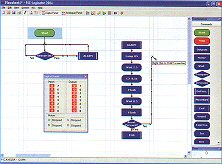 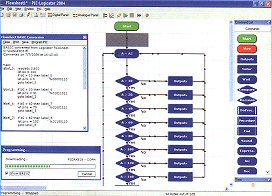 |
Teaching materials will be provided in Word format. They provide a structured course in the use of PIC-Logicator, using activities based on a range of PIC-based projects including:
 Flashing light sequences
Flashing light sequencesThe activities progress from the basics of switching outputs and responding to digital and analogue sensors, to: sub-routines, counting, timing, interrupts and using the PIC’s EEPROM memory.
The materials also include: teacher’s guide, quick reference software help sheets, and a set of PIC-Logicator programs including suggested solutions to the activities.
 PIC-Logicator Version 2005 can be used to program both standard PIC chips and PICaxe chips using the PIC-Logicator Programmer.
PIC-Logicator Version 2005 can be used to program both standard PIC chips and PICaxe chips using the PIC-Logicator Programmer.
Build and test-run the program in PIC-Logicator.
Put the chip into the Programmer. Download the program.
Remove the chip and insert it into the circuit.
© Amethyst Consultancy. 2004-2020
For all products and systems designed by us on behalf of our clients the company's terms and conditions apply.